电脑端网页手机端打开最方便的就是扫二维码,下面我们就手动给Typecho文章底部添加二维码
1.上传qrcode.js到服务器
下载地址:http://code.ciaoca.com/javascript/qrcode/
2.登录网址后台
依次点击控制台-外观-编辑当前外观-打开post.php文件查看图示
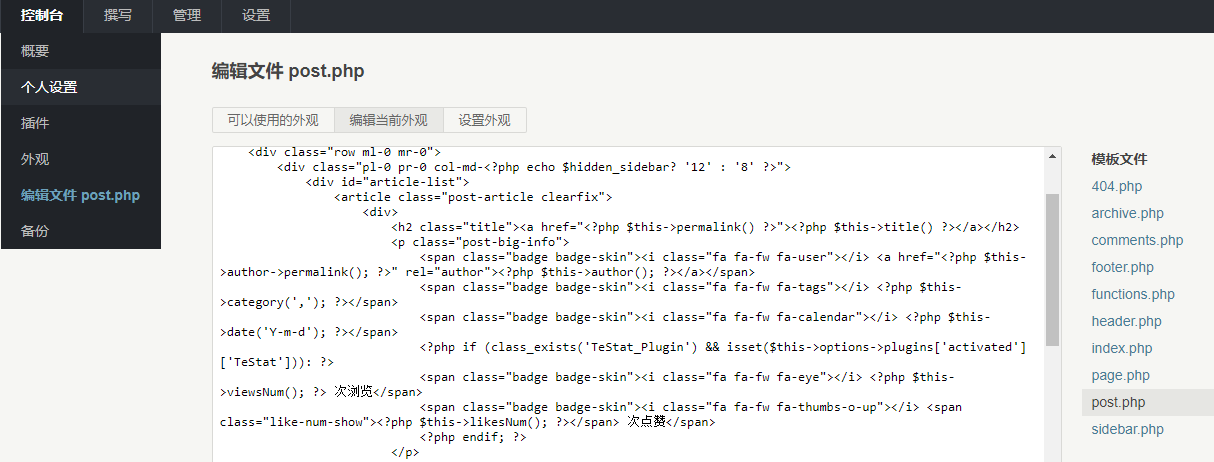
3.修改代码
找到<?php $this->content(); ?>,在< / div >后面加入代码。查看图示
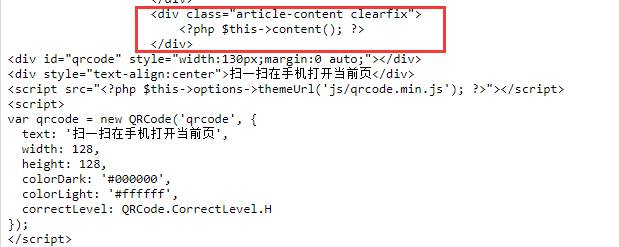
<div id="qrcode" style="width:130px;margin:50px auto 0 auto;"></div>
<div style="text-align:center">扫一扫在手机打开当前页</div>
<script src="<?php $this->options->themeUrl('js/qrcode.min.js'); ?>"></script>
<script>
var qrcode = new QRCode('qrcode', {
text: window.location.href,
width: 128,
height: 128,
colorDark: '#000000',
colorLight: '#ffffff',
correctLevel: QRCode.CorrectLevel.H
});
</script>