Mixed Content: The page at 'https://' was loaded over HTTPS, but requested an insecure form action 'http://*'. This request has been blocked; the content must be served over HTTPS.
网上给的的解决方案:
一、改代码
在head标签中添加代码
<meta http-equiv="Content-Security-Policy" content="upgrade-insecure-requests">要个有权力改代码并且http资源http是能访问这种方式最好
二、参考网上修改
https://www.freesion.com/article/98191289626/
这种方式不用改代码,改浏览器设置即可。
三、改浏览器设置,同上
区别在于我用的360浏览器没弹出上面方式的提示。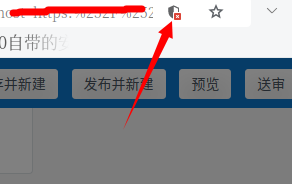
点击“加载不安全的脚本”后页面会自动刷新,然后就能正常使用了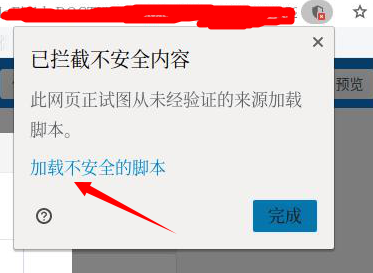

还不快抢沙发